Being self-employed is a complicated job. Sure you get to work where you want for who you want, but often you have to take on other tasks associated with your work that are difficult and time-consuming – and nothing is daunting than the dreaded tax season.
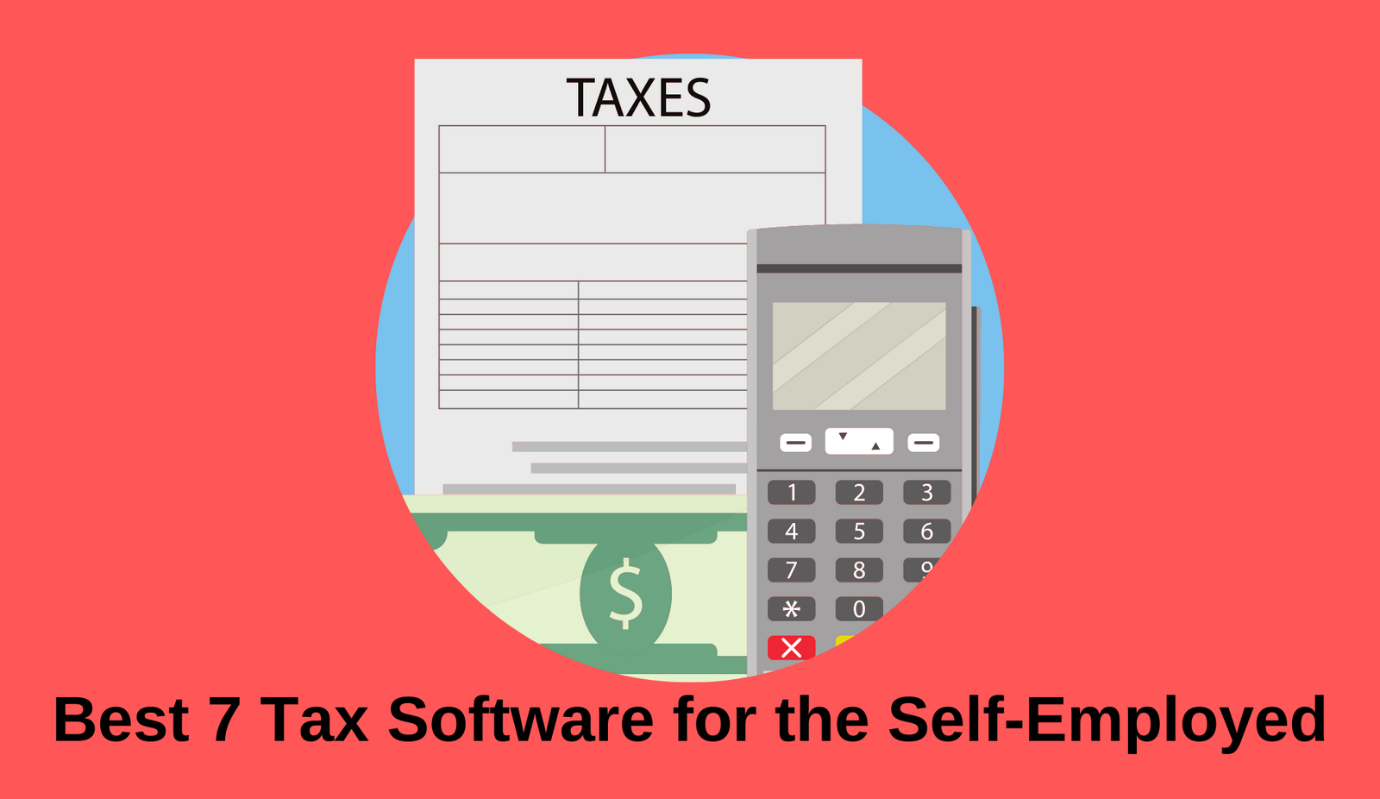
Freelancing or self-contracting comes with many pitfalls. Being self-employed often means being your own sales manager, marketing director, customer service advisor, and that’s before you have even started doing the work that you love!
Throw in taxes on top of all of that and it’s no wonder why many self-employed find themselves burning out faster than those in traditional employment.
But thankfully, we live in the age of technology!
Get Rid of the Pen and Paper
Thanks, to advances in tech and communication, apps and computer software programs for taxes have made the lives of the self-employed so much simpler.
They have saved the self-employed time as well as money by cutting down the need to outsource such tedious tasks to an accountant.
Turbo Tax
Turbotax is the top choice on our list because it’s a great tax software program for beginners. Check it out here.
Those new to doing their taxes can make costly mistakes. Turbotax is probably the most helpful tax software and their customer service is excellent.
However, the downside is that Turbotax is one of the most expensive software programs. They charge a $120 federal tax return filing fee plus $50 for state returns.
But it does come with a free IRS audit risk assessment and helpful guides on how to find the right tax reductions.
The high price might put those new to self-employment off the idea of using Turbotax, but we highly recommend considering it if you are new to taxes.
| Pros | Cons |
| Great customer service and short waiting times for help during the busy tax season. | More expensive than its other competitors and tries to entice you to buy packages you probably don’t need. |
TaxSlayer
TaxSlayer is perhaps one of the best-known tax software programs, but they cater to more seasoned self-employed professionals who are already familiar with the tax system.
Cheaper than most of its competitors, TaxSlayer does charge $124.95 for a federal fling and but only $39.95 for each state tax return you need to file.
Taxslayer has some other drawbacks. Its basic account doesn’t come with the phone and online chat support that some other software offers. To get these additional features you will need to upgrade to the premium package that costs between $44.95 and $54.95 extra depending on what you need.
| Pros | Cons |
| A cheaper provider of all-around, good-quality tax software that is simple to use. | Can get expensive if you have to file across multiple states, and there is no customer support. |
H&R Block
H&R Block offers its users a variety of different tax management software packages, depending on the type of business you have, its size, and what your needs are.
Most self-employed people love H&R Block because it has a super easy interface and it is clear and simple to understand. Because of this, most people can file their taxes quicker with H&R Block.
However, H&R Block is not a cheap software to use. It charges $109.99 for federal filing and $44.99 for each state file.
But H&R Block offers more than just filing. It offers educational resources and examples of deductible business expenses. It helps its users learn more about the tax system as they go along.
| Pros | Cons |
| Easy to understand filing for newcomers, plus additional articles and further information. | Not the cheapest software to use and access to additional expert help costs more than competitors. |
TaxAct
A lesser-known tax software, TaxAct is up and coming in the online tax software market.
The program doesn’t look as good as its higher-profile competitors, but it enables users to get instant on-screen access to all the necessary tax features and filing essentials.
The prices are competitive. TaxAct has a basic free package that allows you to file 1040 for free but it still charges for state filing. You can’t see an itemized list or file schedules 1-3 so if you need these you will have to upgrade.
But overall, it is one of the cheapest options if you do need to pay. TaxAct charges between $44.95 – $79.95 for federal filing and $54.95 for state filing across all price tiers.
| Pros | Cons |
| Great affordability for small business owners and some free filing options. | Can be complex for those unaware of how tax forms work and multiple state filing is more expensive |
eFile
eFile is a great option if you are looking for flexibility. The eFile tax system will upgrade or downgrade you depending on the information you input and the filing you need to complete.
With other tax software systems, once you select a package you are stuck with it. You may find yourself paying for access to features you don’t need and falling short of other features that might be essential for you.
eFile gives you the peace of mind that you are only using features you need, and you are paying the cheapest price based on your tax needs. Lots of self-employed use eFile for this easy feature, it saves a lot of hassle browsing different platforms.
| Pros | Cons |
| Great flexibility with its pricing that is difficult to find anywhere else and $0 charge for federal filing. | No additional help or guidance from accounting pros. |
FreeTax USA
FreeTax USA is perhaps one of the cheapest options available for tax software. Their forms are online-only, but charge only $12.95 for state filing, much cheaper than its competitors.
FreeTax USA makes great promises to its customers. It offers the same refunds of fees that other services offer, but on top of that, they give you free extra credit for future use if you can prove that you would have gotten a better refund somewhere else.
It imports returns from previous years from Turbox tax and H&R Block for easy switchovers. It guides users with friendly and helpful questions to make sure everything is filed correctly, which is great for those who are new to self-employed tax filing.
| Pros | Cons |
| Offers much cheaper state filing than other software and lots of customer guarantees | Long wait times for additional help and lacks time-saving features like document uploads |
Jackson Hewitt Tax Pro From Home
Jackson Hewitt is one of the first traditional accountancy firms that has branched out to reach users who prefer to do their taxes themselves.
Jackson Hewitt’s Tax Pro From Home is available as desktop software and a mobile app, and gives you telephone access to the main office in your area should you run into any issues or have any questions.
The company is wanting to help people cut out visits to the tax office and promote at-home filing. Like other models, they offer a tiered pricing system depending on what you need, starting with a basic package for $69 for federal filing and $50 per state.
Jackson Hewitt promises its From Home customers the same benefits as in-office filing. They will reimburse you if you occur any fines as a result of a system error, and refund all fees plus $100 if you can prove you would have gotten a higher refund somewhere else.
| Pros | Cons |
| Easiest online access to tax pros and cheaper than average state filing costs. | Jackson Hewitt tax pros aren’t available for small questions and the software isn’t great for businesses with multiple ownership. |
Conclusion
The best way to choose the right software for you is to take a reasonable look at your accounting needs and the size of your business.
Sure you can opt for the cheapest available software package available, but if you have several different tax returns to file and numerous deductions that require precise calculation, trying to save a few bucks on a cheap program could result in a ton of headaches.
The same is true for the smaller entrepreneur that perhaps invests in more than they need. The additional tools and various options may be confusing and cause more anxiety than necessary.
Overall, the market for at-home tax software isn’t huge, and many of the pricing tiers are standard, especially when it comes to a state filing.
Whatever your situation, you are likely to find the right software package for you, and often it is much less trouble than filing by yourself!
To read more on topics like this, check out the Home Tech category


 5 Types of Cloud Skills for Your Information Technology Job
5 Types of Cloud Skills for Your Information Technology Job